Software
Available software
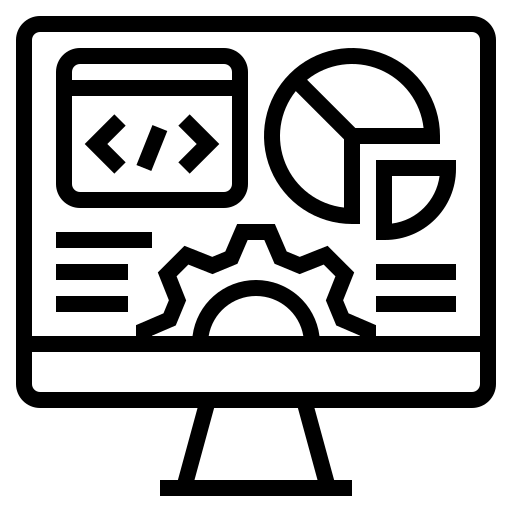
Available software
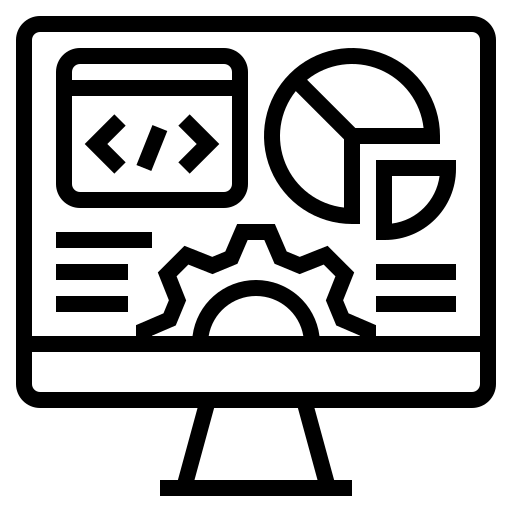

All software, which is available to you, can be found on the website of CIC CTU Download.
You can get your Matlab license through the Campus-Wide license, which is periodically checked against your CTU account. For correct activation, you need to register on MathWorks under your university email address @*.cvut.cz. If you do not have your university email as of yet, create it in profile settings of the Usermap system.
To activate your license, please follow this guide.
To get your license for Autodesk, it is necessary to register here with your current mail set up in usermap.
When prompted, fill out the form as follows:
(do not fill out the name of the faculty)
Activate your account with a link from email, log in here and download your Autodesk products under „Get products“. If asked, log in again with your Autodesk credentials.
To renew your license, you need to log in through the website and confirm your student status every 12 months.All students of the CTU in Prague can get the latest versions of Office 365 A1 for up to five of their desktop or mobile devices free of charge for the duration of their studies, based on the EES (Enrollment for Education Solutions) agreement with Microsoft.
Install Office 365 by logging in here.
Attention: Office is to be reactivated once a month. This happens automatically, but you need to connect your computer to internet at least once a month.The VPN service for students is used for remote access to the FD network, most often for software licensing. To connect, you need to have the FortiClient VPN-only client installed. The installation file and detailed instructions are published on the CTU Download page: