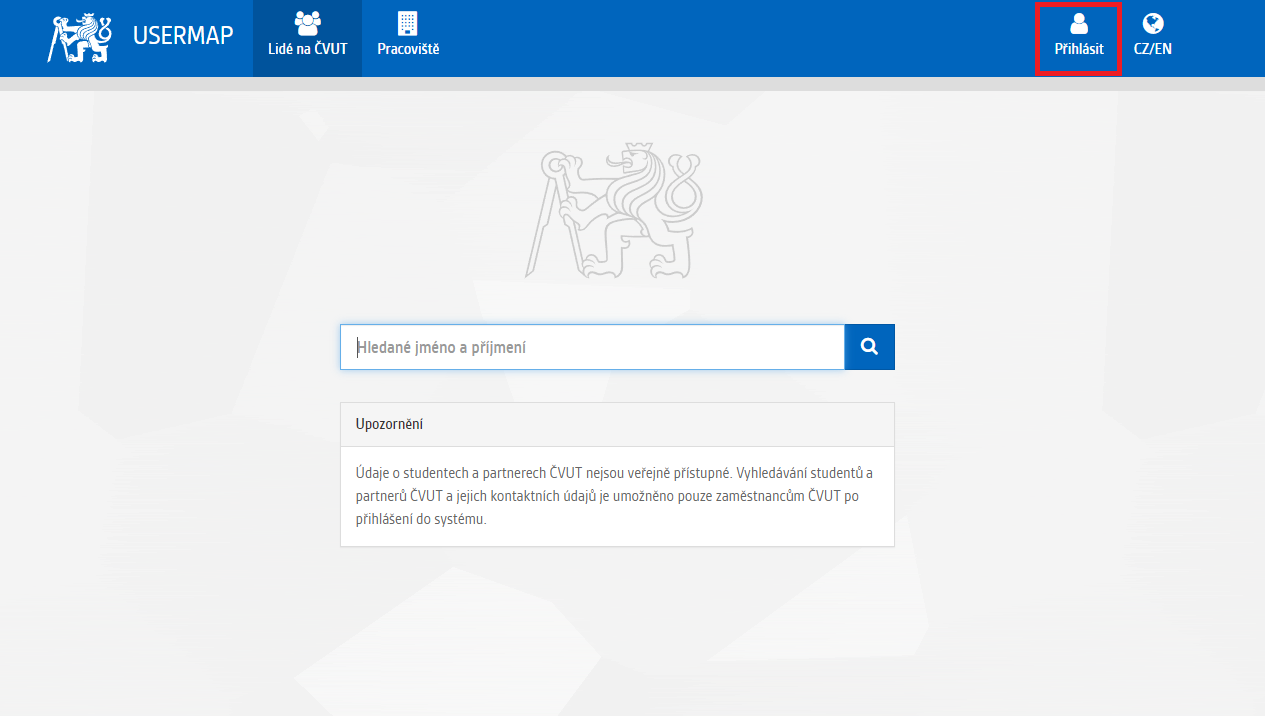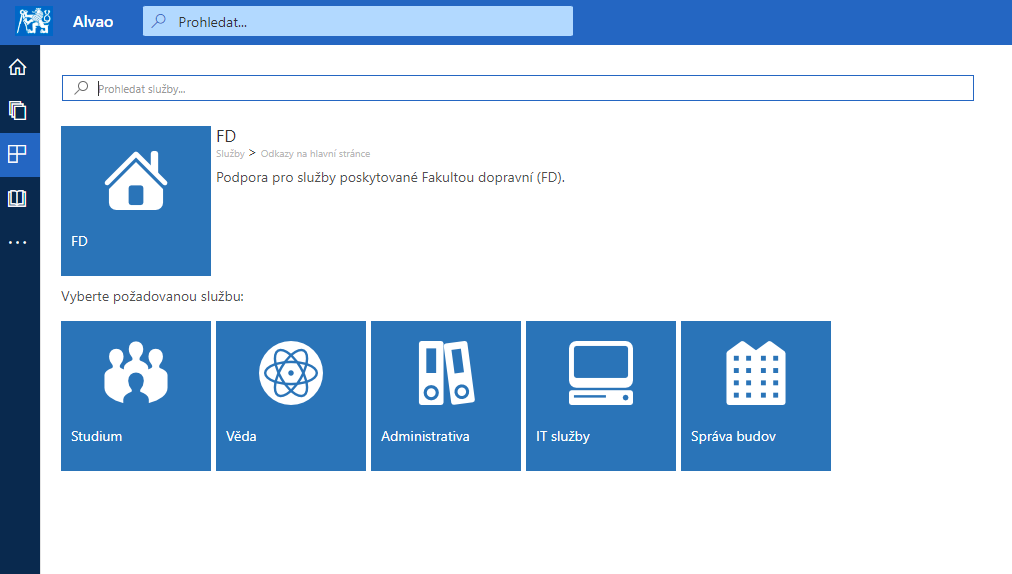CTU password
After enrolling into study or starting work on the CTU, your personal details are entered into the central information system. Username is generated and you are required to create a password, which is due to be renewed every 365 days at the longest. These login details are used to enter all university information systems.
For more information about the CTU Password, visit these sites of VIC ČVUT:
How to get my username and password?
It is my first time on CTU.
- Follow this guide.. This option is for persons accepted into study for the first time and never had any relations to CTU before.
- Your first password can be created only after your visit to the Study Department..
I have already been on CTU and for some reason my password does not work.
My password expired less than 180 days ago.
- You can set a new password on this link.
My password expired more than 180 days ago or I forgot it.
- To reset your password, your first option would be personally visiting Kartové centrum ČVUT or to contant one of faculty's password administrators.
- The second option would be to contant HelpDesk VIC ČVUT by phone. In this case, follow a guide on this link.
KOS – study information system
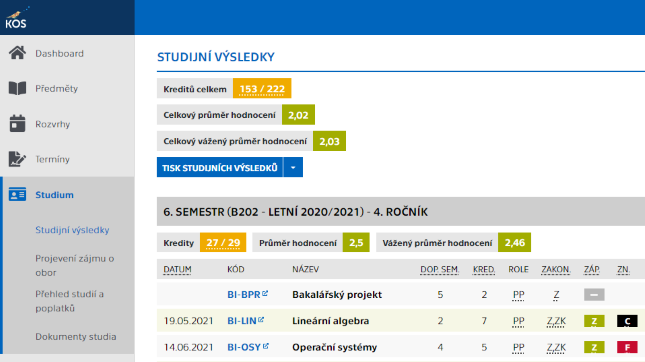
KOS is a study information system, in which you can manage most of your study. You can see your study results, your schedule, enroll into subjects and sign up to your exam and credit terms.
Open KOS
At the beginning of your study, you are obliged to enter your bank account number into KOS, on which your scholarships can be sent.
You can do so on this
link.
For more information about KOS, visit these sites of CIC CTU:
For help inside KOS, you can click on „Page Help“ in the bottom right corner of your screen.
Usermap
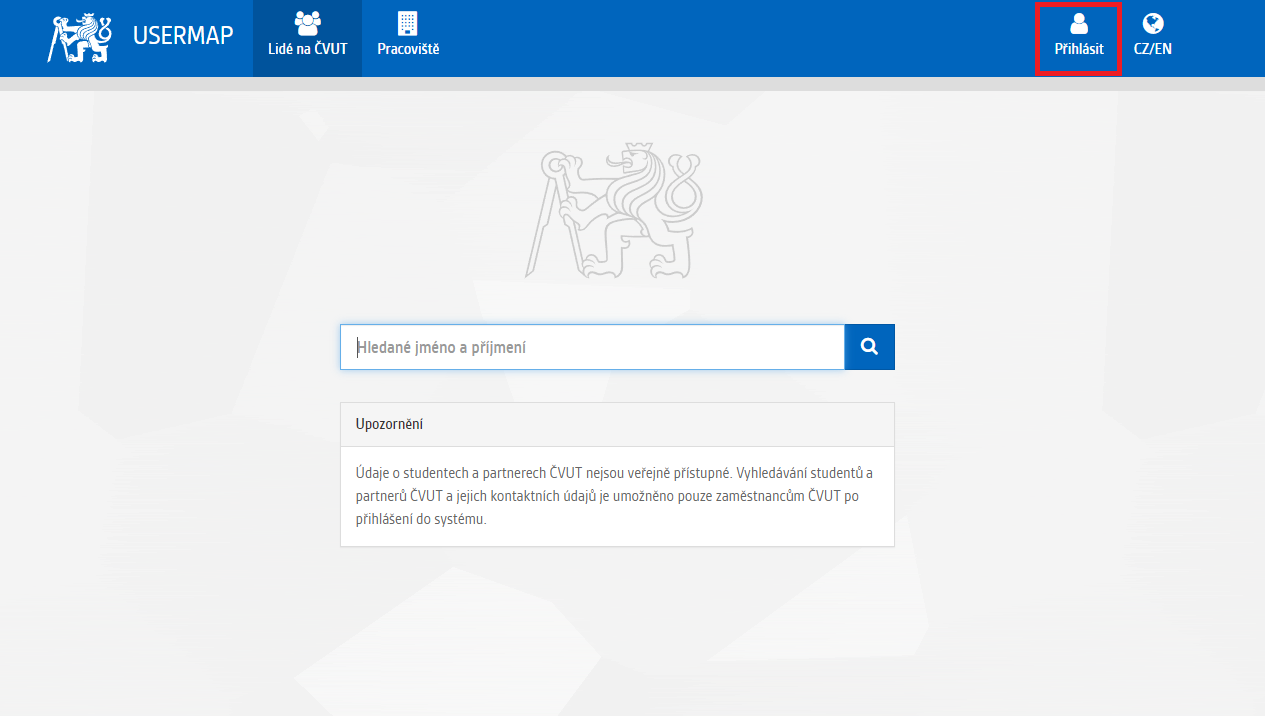
Usermap is a system used for keeping track of persons on CTU and their personal details. To a common user, it is most often used to
- edit contact details (room, phone, email),
- set CTU Password (see Login),
- set eduroam password (see eduroam.fd.cvut.cz) or
- find contact information of another person.
Open Usermap
For more information about Usermap, visit these sites of CIC CTU:
ServiceDesk
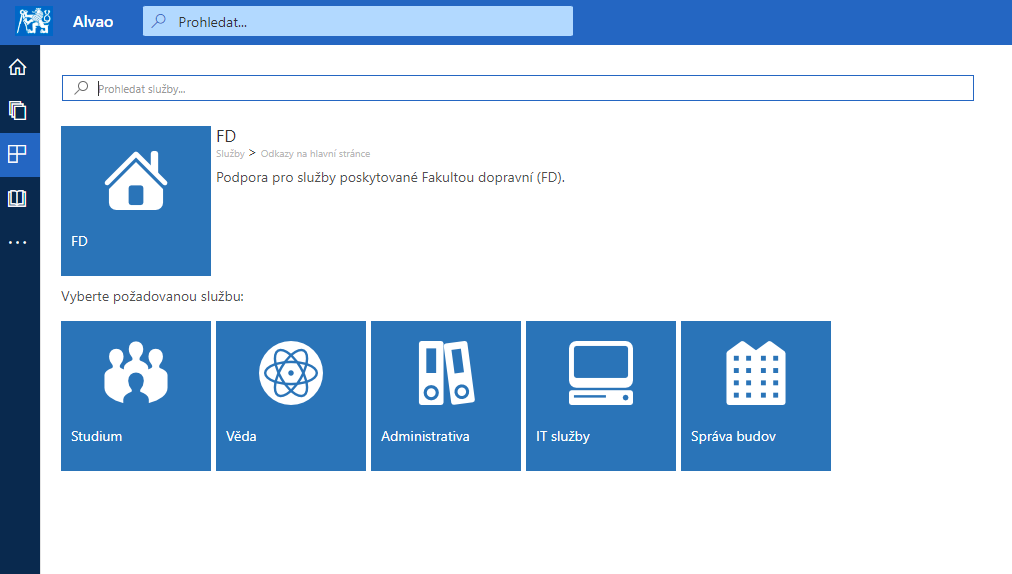
ServiceDesk is a system used for tracking user requests.
At FD, it includes four main areas:
- Study: study agenda (Study Department), timetable (requests)
- Science
- Administration: Dean's Office
- Buildings and Development: Building management and Development and Construction Office
- IT Services: Network Management Support
Go to ServiceDesk
In the IT Services area, you can report issues and requests related to:
- computers in PC labs,
- audio-visual equipment in classrooms,
- functionality of faculty systems and websites,
- network connectivity, or
- the K4 card system.
In the Buildings and Development area, you can report issues and requests related to:
- classroom equipment, or
- the technical condition of rooms.
For requests related to university-wide systems such as KOS, FIS, V3S, CTU Website, etc., please use the VIC_IT Support project.


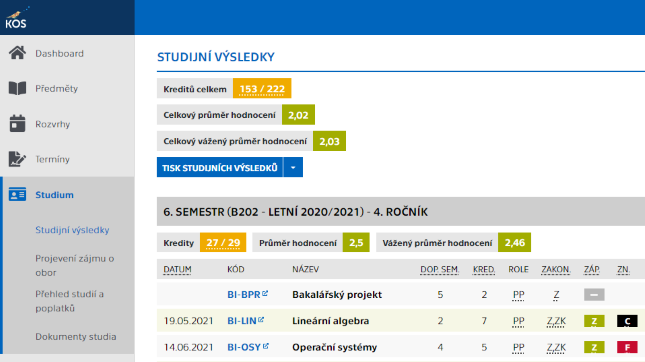 KOS is a study information system, in which you can manage most of your study. You can see your study results, your schedule, enroll into subjects and sign up to your exam and credit terms.
At the beginning of your study, you are obliged to enter your bank account number into KOS, on which your scholarships can be sent.
KOS is a study information system, in which you can manage most of your study. You can see your study results, your schedule, enroll into subjects and sign up to your exam and credit terms.
At the beginning of your study, you are obliged to enter your bank account number into KOS, on which your scholarships can be sent.